It is very friendly tool for oracle and mysql server

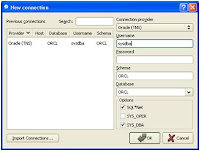

Assumption: Already oracle client is installed
- Link to download Tora: http://sourceforge.net/projects/tora/files/
- Install Tora in C:\Tora or D:\Tora
- Go to that respective folder, without fails remove oci.dll
- Select control Panel->System->Advanced->Environment Variables->Click on New
In variable Name field type ‘TNS_ADMIN’
In variable value field type path of the tnsnames.ora file as given below

Start Tora and make short cut for it in desktop.
Automatically in database drop down box, all SIDs will be populated from TNSNAMES.ORA
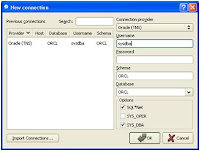
Have fun connecting to oracle

If you have any issues, please post your questions. Try to provide feedback at the earliest.

No comments:
Post a Comment